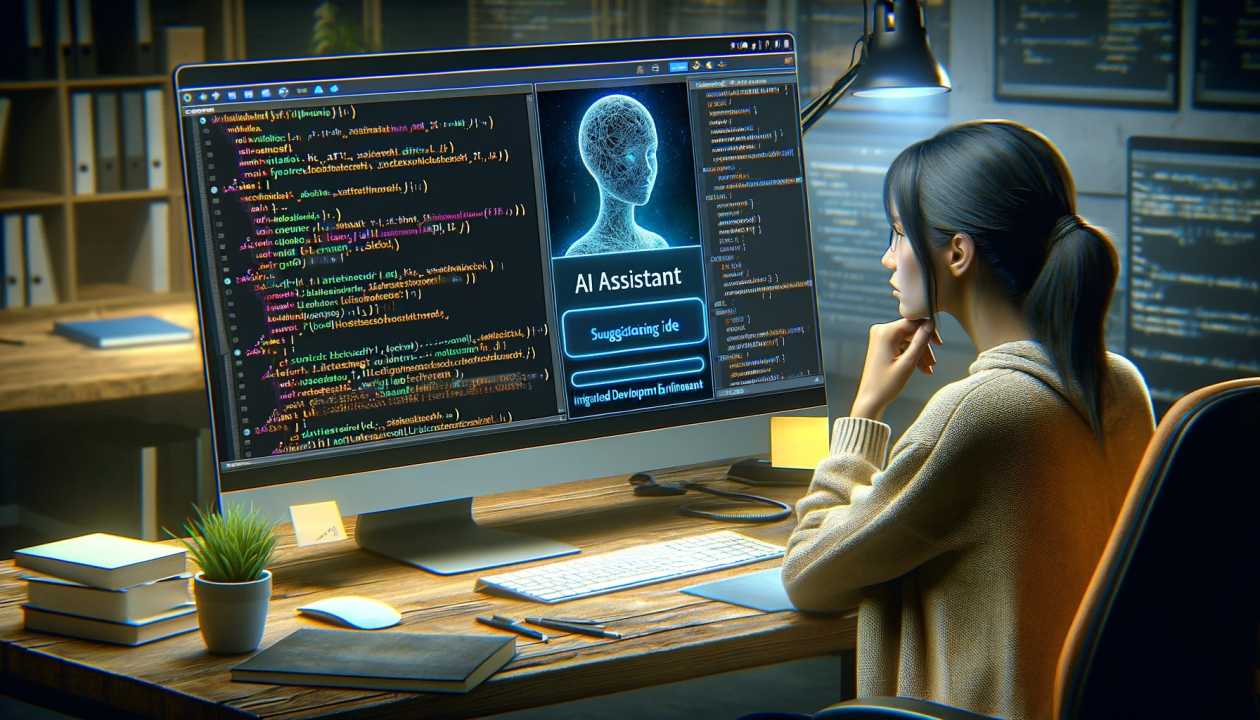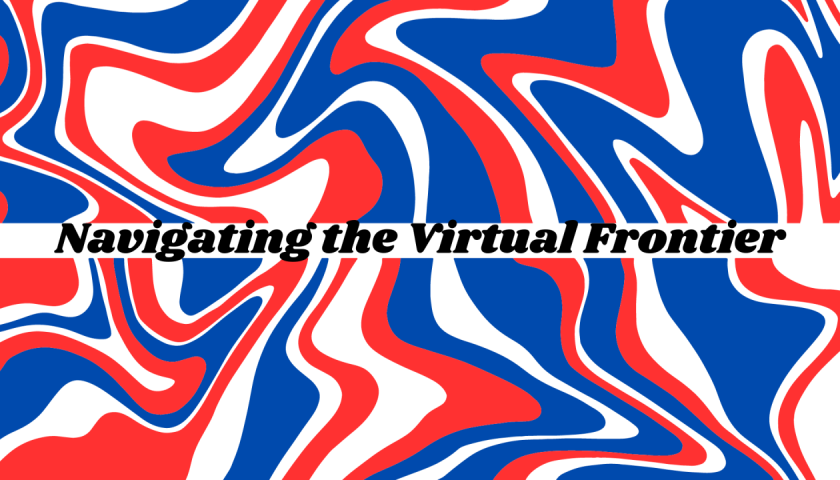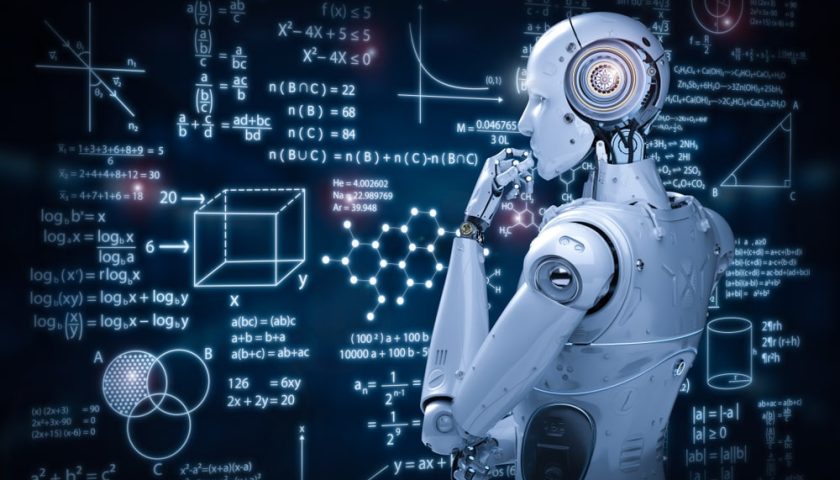Mastering the Art of Code: Beyond the Top 5 – Unveiling Hidden Gems and Advanced Techniques
By: Javid Amin
The world of programming can be a thrilling adventure, but it’s not without its challenges. Whether you’re a seasoned coder or just starting your journey, getting stuck on a bug or spending hours writing repetitive code can slow you down. Thankfully, the rise of AI coding assistants is injecting a potent dose of innovation into the development process.
These intelligent tools, powered by machine learning, are more than just fancy autocorrect. They can act as your virtual coding partner, offering features like:
- Smart code completion: Say goodbye to endless typing and hello to AI that suggests the next line of code based on context.
- Bug detection and resolution: AI can analyze your code and identify potential errors before they cause headaches (and compile-time errors).
- Real-time code generation: Need a function or snippet in a hurry? AI can generate code based on your specifications, saving you precious time.
- Refactoring magic: Want to clean up messy code or improve its structure? AI can suggest refactoring techniques to make your code more readable and maintainable.
- Conversational assistance: Stuck on a problem? AI can engage in a dialogue to understand your needs and help you find a solution.
Let’s delve into five of the most compelling AI coding assistants that every new developer should have in their arsenal:
GitHub Copilot: Your AI Pair Programmer
Developed by the titans of code hosting themselves, GitHub Copilot seamlessly integrates with VS Code as an extension. Think of it as your super-powered coding buddy. It analyzes your code in real-time, offering suggestions for completion, explanations of complex concepts, and even refactoring ideas.
Key Features:
- Context-aware suggestions: Copilot adapts to your coding style and project specifics to deliver relevant recommendations.
- Conversational AI: Need help generating a complex function? Chat with Copilot to guide it towards the solution you need.
- Seamless integration: No need to switch between tools – Copilot works directly within your VS Code environment.
- Paid subscription: Copilot is a paid service at $10 per month, but it can be a worthwhile investment for serious developers.
Codeium: The Open-Source AI Alternative
If you’re looking for a free and open-source alternative to Copilot, then Codeium is your answer. This AI toolkit operates as a browser extension, working with your preferred coding environment. While it may lack the advanced features of Copilot, Codeium shines with its unique functionalities:
- Natural Language Search: Forget digging through codebases line by line. Codeium allows you to search for specific functionalities within your code using plain English.
- AI Chat Assistant: Need some help understanding a section of code or brainstorming solutions? Codeium’s AI chat feature facilitates interactive discussions with your AI coding companion.
Cody: Your Comprehensive AI Coding Coach
Think of Cody as your all-in-one AI coding coach. This versatile assistant goes beyond simple code completion with a powerful suite of features:
- Smart Autocomplete: Cody can efficiently fill in repetitive code segments, accelerating your development process.
- AI-powered Commands: Leverage Cody’s built-in commands for various tasks, including code comprehension, unit test generation, and code refactoring.
- Understanding Your Code: Cody excels at analyzing your existing codebase and suggesting extensions and improvements.
CodeGPT: Combining the Power of ChatGPT and Code
CodeGPT takes things a step further by integrating the capabilities of ChatGPT, a powerful natural language processing tool, into the coding environment. This translates to benefits beyond just code generation:
- Natural Language Debugging: Struggling with a bug? Describe the problem to CodeGPT in plain English, and it can help you pinpoint the culprit.
- Refactoring Assistant: Need to reorganize your code for better readability? CodeGPT can analyze your code and suggest refactoring techniques.
- Documentation Generation: Tired of writing lengthy documentation? CodeGPT can automatically generate comments and explanations based on your code.
- Technical Q&A: Stuck on a coding concept? CodeGPT can answer your technical questions in a clear and concise manner.
Amazon CodeWhisperer: Enterprise-Grade AI Coding Assistance
While most AI coding assistants cater to individual developers, Amazon’s CodeWhisperer extends its reach to the enterprise level. Designed to integrate with various IDEs and code editors, CodeWhisperer boasts some unique features:
- Organizational Learning: CodeWhisperer goes beyond generic suggestions by learning from your organization’s specific codebase, providing recommendations tailored to your development environment.
- Security Focus: Security is paramount in enterprise settings. CodeWhisperer integrates security scanning and offers administrative controls for managing team usage.
- Flexibility for All: CodeWhisperer caters to both individual developers and large development teams.
The landscape of AI coding assistants is brimming with innovation. While the previous section explored some of the most popular tools, a treasure trove of hidden gems awaits discovery. Let’s explore some exciting options that cater to specific needs and preferences:
-
TabNine: This AI assistant boasts impressive context-awareness, anticipating your coding needs and suggesting relevant completions with remarkable accuracy. It also shines in its ability to translate natural language descriptions into working code snippets.
-
Kite: For Python developers, Kite offers a tailored experience. It boasts deep learning capabilities that analyze libraries and frameworks you’re using, providing highly relevant code suggestions and documentation right within your development environment.
-
Ponicode: This AI assistant takes a unique approach by focusing on real-time collaboration. Imagine this: you’re working on a project with a teammate, and Ponicode suggests code completions based on both your coding styles and the overall project context. This fosters a collaborative coding experience that can significantly boost productivity.
-
AI21 Studio: This powerful platform goes beyond simple coding assistance. It offers a comprehensive suite of AI-powered tools for developers, including code generation, debugging assistance, and even test case creation.
Advanced Techniques to Unlock the Full Potential of AI Coding Assistants:
Now that you’re equipped with a diverse arsenal of AI coding assistants, let’s unlock their full potential with some advanced techniques:
-
Leverage Natural Language Queries: Don’t just rely on code completion. Many AI assistants allow you to describe your desired functionality in plain English. This can be particularly helpful when tackling complex tasks or searching for specific code snippets within your project.
-
Embrace the Power of Conversation: Some AI assistants offer interactive chat features. Don’t hesitate to engage in a dialogue with your AI partner. Explain your coding goals, ask for specific suggestions, or even brainstorm solutions to tricky problems.
-
Combine Multiple Assistants: There’s no single “best” AI coding assistant. Experiment with different tools and leverage their unique strengths. For example, use one assistant for code completion and another for natural language code search.
-
Provide Context and Feedback: Treat your AI assistant as a learning partner. The more context you provide about your project and the more feedback you offer on its suggestions, the better it will understand your coding style and preferences.
-
Prioritize Understanding Over Reliance: While AI coding assistants can be incredibly powerful, remember that they shouldn’t replace your fundamental coding knowledge. Use them to augment your skills, not replace them.
The Future of AI Coding Assistance: A Glimpse of What’s to Come
The world of AI coding assistants is rapidly evolving. Here’s a peek at what the future holds:
-
Even More Contextual Awareness: Expect AI assistants to become even more adept at understanding the specific context of your project, offering suggestions that are highly tailored to your coding goals and environment.
-
Integration with Version Control Systems: Imagine seamlessly integrating your AI assistant with your version control system (e.g., Git). This could enable features like automatically suggesting code reviews or generating commit messages based on your code changes.
-
AI-powered Debugging Revolution: Debugging can be a time-consuming and frustrating process. The future promises AI assistants that can analyze your code and identify potential bugs with pinpoint accuracy, suggesting fixes and even automatically generating unit tests to prevent regressions.
-
Personalized Learning Paths: As AI assistants become more sophisticated, they could potentially create personalized learning paths for developers. By analyzing your coding style and areas for improvement, they could recommend specific tutorials, exercises, or even suggest relevant online courses to help you hone your skills.
Bottom-line: The emergence of AI coding assistants marks a watershed moment in the world of programming. These intelligent tools are more than just code completion engines; they are transforming the developer experience by boosting productivity, improving code quality, and fostering a more efficient and enjoyable coding journey. As these tools continue to evolve, the possibilities for what developers can achieve are truly limitless. So, embrace the power of AI coding assistants, explore the diverse options available, and unlock a whole new level of coding mastery!