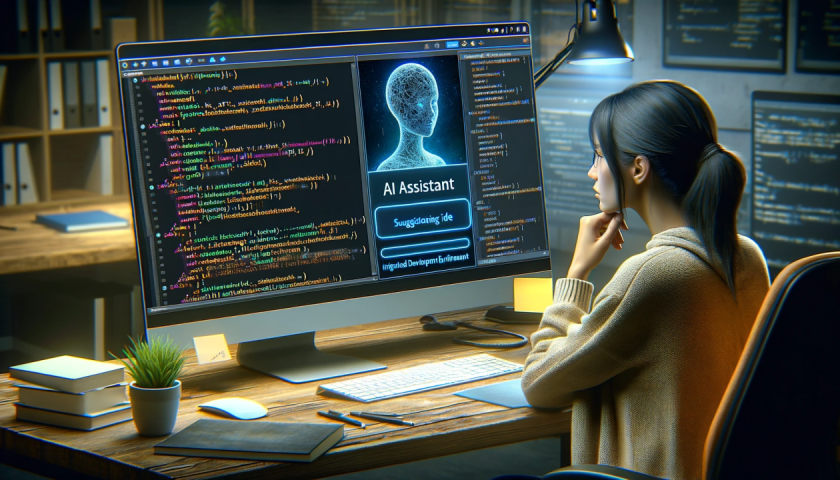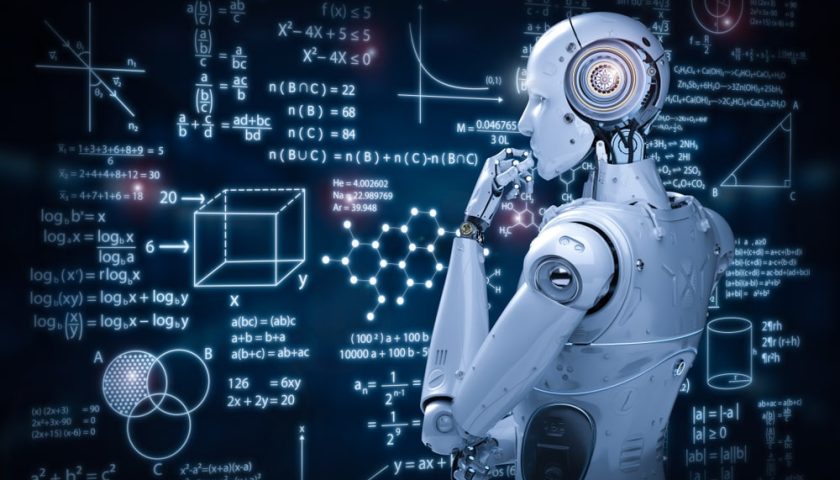In a world that has become increasingly digitized, our smartphones are the gateways to our personal and professional lives. But what happens when these gateways become vulnerable to security threats? The Indian government’s Computer Emergency Response Team (CERT-In) under the Ministry of Electronics and Information Technology has recently issued a critical warning for older Android devices, specifically those running Android versions 13 and older. This warning comes in response to multiple vulnerabilities in the Android operating system that pose significant risks to users. In this article, we’ll dive into the risks, the affected devices, and how you can protect your Android phone.
The Risks: Critical Vulnerabilities
CERT-In has labeled the vulnerabilities in the Android OS as ‘CRITICAL.’ This designation is significant because it signifies the potential for severe repercussions if these vulnerabilities are exploited. What are these repercussions, you might wonder? If these vulnerabilities are leveraged by attackers, they can perform a slew of malicious actions. These actions include executing their own code on the device, gaining elevated privileges, accessing sensitive user information, and even causing a denial of service (DoS) situation, rendering the device inoperable. In simpler terms, these security flaws can give hackers control over your Android device, enable data theft, or even make your device unusable.
Affected Android Devices: Versions 11, 12, 12L, and 13
These vulnerabilities primarily affect Android devices running older versions of the operating system. Specifically, the impacted Android versions are 11, 12, 12L, and 13. What’s particularly concerning is that these vulnerabilities aren’t confined to a single component. Instead, they’re found in various parts of the Android system. This includes critical components such as the Framework, System, Google Play system updates, as well as components associated with different hardware manufacturers, including Arm, MediaTek, Unisoc, Qualcomm, and even Qualcomm’s closed-source components.
How to Protect Your Smartphone
In the face of these vulnerabilities, it’s crucial to take steps to protect your Android device from potential exploits. Here are some security tips that users should follow:
Apply Security Patches Urgently: The government warning explicitly mentions that certain vulnerabilities may already be under active exploitation. Therefore, the most immediate and effective step to protect your device is to apply security patches as soon as they become available. These patches are designed to address the identified vulnerabilities and enhance your device’s security.
Keep Your Android OS Updated: Regularly updating your Android operating system is crucial. It ensures that you have the latest security features and improvements that can help defend your device against known vulnerabilities.
Be Cautious with App Downloads: Exercise caution when downloading and installing apps, especially from unofficial sources. Avoid third-party apps and stick to trusted app stores like the Google Play Store. Additionally, be mindful of the permissions you grant to apps.
Review App Permissions: Periodically review the permissions granted to apps on your device. Revoke permissions that seem excessive or unnecessary for the app’s functionality.
Backup Your Data: Regularly back up your data to an external source or cloud storage. This can ensure that your valuable information is safe in case of any unexpected incidents.
Do’s and Don’ts
Do:
- Update your Android device to the latest version of Android as soon as possible.
- Be careful about what apps you download and install, and only download apps from trusted sources.
- Be cautious about what links you click on, and avoid opening links from unknown senders.
- Keep your device’s security software up to date.
- Use a strong password or passcode to lock your device.
- Be careful about what information you share online.
Don’t:
- Do not download apps from untrusted sources.
- Do not click on links from unknown senders.
- Do not share your personal information with anyone you do not know and trust.
- Do not use weak passwords or passcodes to lock your device.
Additional Tips
- Be careful about what permissions you grant to apps.
- Be aware of the signs of a malware infection, such as battery drain, overheating, and unexpected pop-ups.
- Use a VPN when connecting to public Wi-Fi networks.
By following these tips, you can help to protect yourself from Android security threats.
In conclusion, while smartphones have become indispensable in our daily lives, they also come with their share of security concerns. In a world where information is more valuable than ever, safeguarding your Android device is not just a personal responsibility but a collective effort to ensure a safer digital environment for all. Stay informed, stay updated, and stay secure.