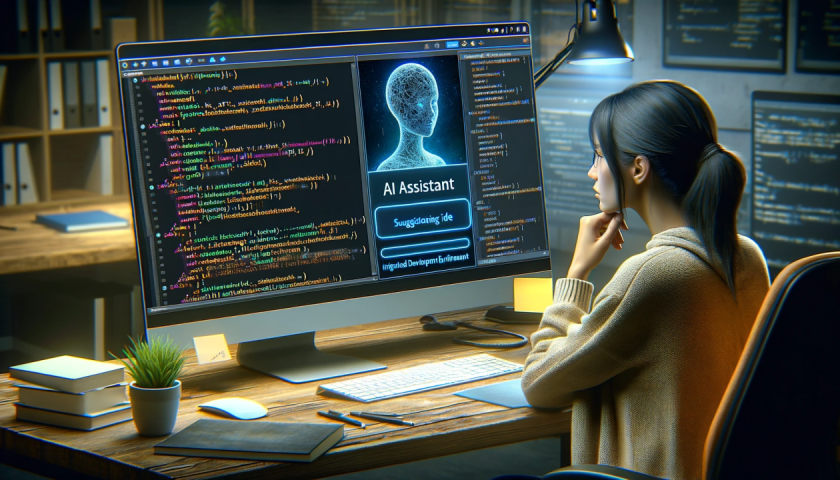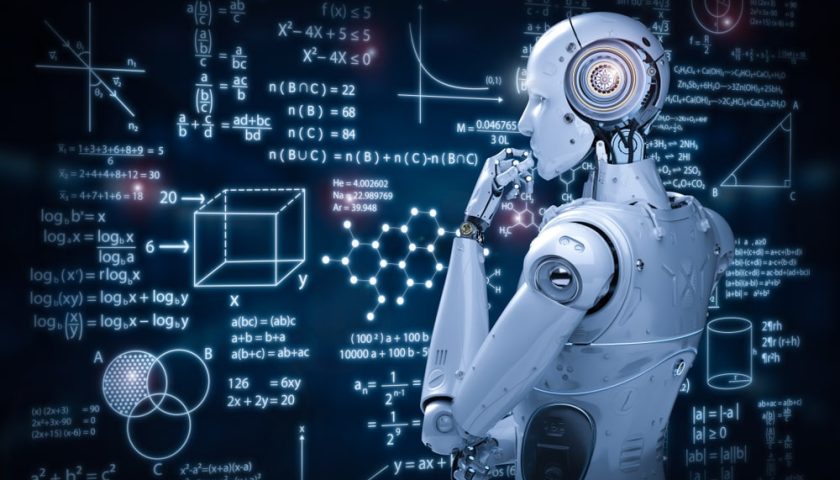In a concerning revelation, cybersecurity researchers from Kaspersky have identified a significant threat to Android users – fake Telegram and Signal apps lurking on the Google Play Store. These counterfeit applications are cunningly crafted to pilfer sensitive information from users’ devices, encompassing contact details, phone numbers, chat histories, and even login credentials.
The fake Telegram apps don a disguise, masquerading as Uyghur, Simplified Chinese, and Traditional Chinese versions of the legitimate app. Shockingly, these fraudulent apps managed to amass over 200,000 downloads from the Google Play Store before Google took action and removed them.
Similarly, the counterfeit Signal app adopts the name “Signal Plus Messenger.” Although it has seen a relatively lower number of downloads (over 100 times) compared to the fake Telegram apps, it poses an equally menacing threat.
What sets these fake apps apart is their striking resemblance to the authentic Telegram and Signal applications. They sport similar features, which can be quite deceiving to users. However, beneath this veneer of functionality lies malicious code designed to facilitate data theft for nefarious purposes.
To safeguard yourself from these fraudulent Telegram and Signal apps, consider these precautions:
- Stick to Official App Stores: Download Telegram and Signal exclusively from the official app stores (Google Play Store and Apple App Store). Avoid third-party sources.
- Stay Wary of App Names: Be cautious of apps with names closely resembling Telegram and Signal. Scrutinize the app name and developer details carefully.
- App Reviews Matter: Before downloading any app, take a moment to peruse user reviews. Genuine users often provide insights into an app’s authenticity.
- Permissions Check: During installation, pay attention to the permissions requested by the app. Ensure it only seeks permissions relevant to its intended functionality.
- Regular Updates: Keep your phone’s operating system and apps up to date. Developers frequently release security patches to counter emerging threats.
If you suspect that a fake Telegram or Signal app has infiltrated your device, act promptly:
- Uninstall: Remove the suspicious app immediately from your device.
- Security Scan: Conduct a thorough malware scan on your device to identify and eliminate any potential threats.
Additionally, to fortify your defenses against fake apps in general, adhere to these guidelines:
- Exercise Caution with Promises: Apps that promise the world often deliver little. Be skeptical of applications that claim to perform an excessive range of functions.
- Trustworthy Developers: Prioritize apps developed by known and trusted entities. If you encounter an unfamiliar developer, conduct research before proceeding with the download.
- Privacy Policy Scrutiny: Review an app’s privacy policy to understand how it handles data. Be wary of apps that collect excessive or unnecessary information.
- Selective Permissions: Grant apps only the permissions they genuinely require to function. Avoid granting unnecessary access to your device’s features.
Remember, when in doubt, it’s safer to abstain from downloading an app than to expose yourself to potential risks. Vigilance and adherence to these security practices can go a long way in ensuring your digital safety in an increasingly complex app landscape.