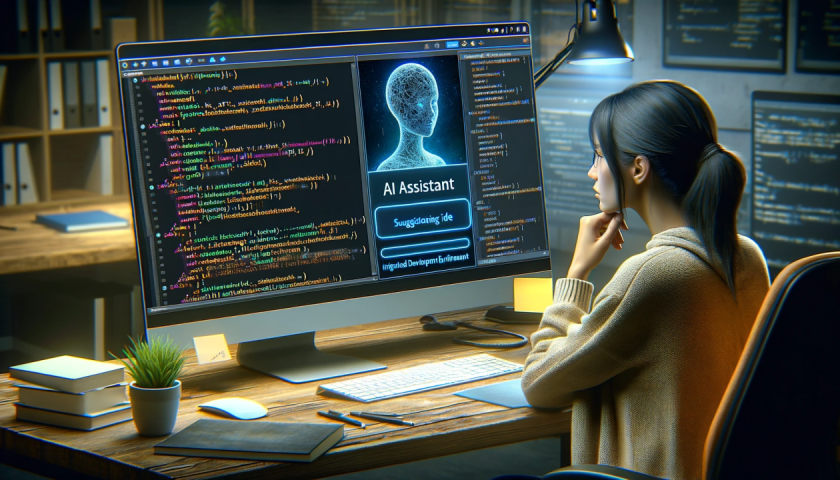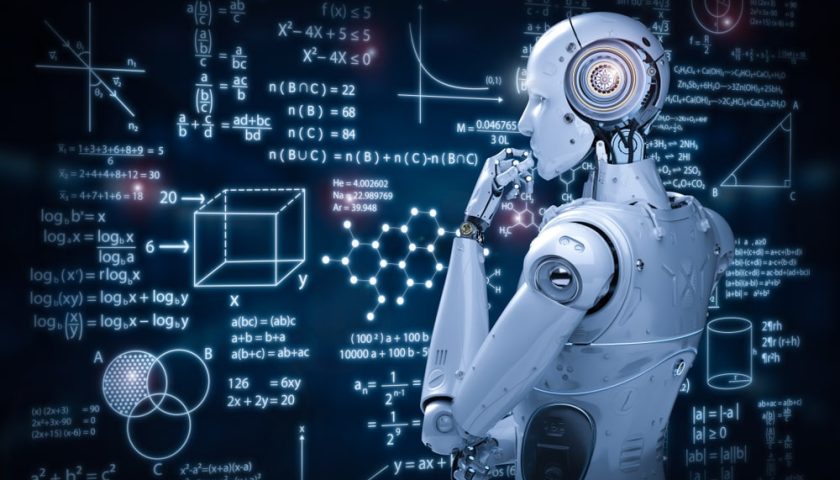In recent years, artificial intelligence has made significant advancements in various fields. Chat GPT is an example of an AI technology that has gained immense popularity in natural language processing. However, Chat GPT can also be used to write code, making it a powerful tool for developers. In this guide, we’ll explore how Chat GPT can be used to write code and why you should consider using it.
What is Chat GPT?
Chat GPT is an AI language model developed by OpenAI, based on the GPT-3.5 and GPT-4 architecture. It uses deep learning techniques to understand and generate human-like text. Chat GPT is known for its impressive ability to generate natural-sounding responses, making it an ideal tool for applications such as chatbots, language translation, and text completion.
Can Chat GPT write code?
Chat GPT is not specifically designed to write code but can assist in the process. Using machine learning algorithms, Chat GPT can analyze and understand code snippets and generate new code based on the input it receives.
What is ChatGPT coding?
ChatGPT coding uses Chat GPT to assist in writing code. This can involve tasks such as code completion, generation, and optimization.
How to Use Chat GPT to Write Code?
Using Chat GPT to write code is straightforward. You must provide a prompt or a description of the code you want to generate. Chat GPT will then analyze the prompt and create a code snippet matching the description. Here’s a step-by-step guide on how to use Chat GPT to write code:
Step 1. Choose a Programming Language
Chat GPT can generate code in various programming languages, including Python, Java, and JavaScript. You need to specify the programming language you want Chat GPT to generate code for.
Step 2. Provide a Prompt
The ChatGPT prompt is a description of the code you want to generate. It should be written in natural language and include the desired functionality of the code snippet. For example, if you want to generate a code snippet that sorts an array of integers, your prompt could be “Write a function that sorts an array of integers in ascending order.”
Step 3. Generate Code
Once you’ve provided the prompt, Chat GPT will generate a code snippet matching the description. You can then copy and paste the generated code into your project.
ChatGPT is an AI-powered chatbot that can write impressive code. However, some users have struggled to get the results they want. Here are some tips from experts on how to get ChatGPT to write better code:
1. Break down your prompts and keep them simple.
When it comes to generative AI, it’s all about prompting. ChatGPT responds to commands written in plain English, so it’s important to be clear and concise when explaining what you want. For example, instead of asking ChatGPT to “write a program to calculate the Fibonacci sequence,” you could break it down into smaller prompts, such as “write a function to calculate the Fibonacci number for a given index” and “write a loop to iterate over the Fibonacci numbers.”
2. Assign ChatGPT a role.
Giving ChatGPT a specific persona can help it understand what you want. For example, you could assign it the role of a “world-class programmer” or a “software engineer with 10 years of experience.” This will help ChatGPT to generate code that is more consistent with the persona you have assigned to it.
3. Brush up on the basics.
No matter how specific your prompts are, language can still be ambiguous. This means you still need to have some understanding of how to steer the chatbot and what results you expect to see. For example, if you want ChatGPT to write a function to calculate the Fibonacci sequence, you should understand the basic algorithm for calculating the Fibonacci sequence. This will help you to communicate your requirements to ChatGPT more effectively.
4. Be patient.
ChatGPT is still under development, so it’s not perfect. You may need to give it a few tries to get the results you want. If you’re not getting the results you want, try breaking down your prompts even further, assigning ChatGPT a different role, or brushing up on your coding skills.
Here are some additional tips from experts:
- Use technical detail in your prompts. This will help ChatGPT understand what you’re asking for. For example, instead of asking ChatGPT to “write a program to calculate the Fibonacci sequence,” you could ask ChatGPT to “write a Python function to calculate the Fibonacci number for a given index.”
- Feed ChatGPT example code. This will help it learn from your examples and improve its results. For example, you could feed ChatGPT a sample program that calculates the Fibonacci sequence.
- Be prepared to refine the results. ChatGPT’s code may not be perfect, so you may need to do some editing. For example, you may need to correct any syntax errors or improve the readability of the code.
We hope these tips help you get the most out of ChatGPT.
Here are some examples of how to use these tips:
- To write a program to calculate the Fibonacci sequence, you could use the following prompts:
- “Write a function to calculate the Fibonacci number for a given index.”
- “Write a loop to iterate over the Fibonacci numbers.”
- “Print the Fibonacci numbers.”
- To assign ChatGPT a role, you could use the following prompt:
- “Assume the role of a world-class programmer.”
- To brush up on the basics, you could read a tutorial on how to calculate the Fibonacci sequence.
- To be patient, you could try giving ChatGPT a few tries to get the results you want.
We hope these examples help you to understand how to use these tips to get the most out of ChatGPT.