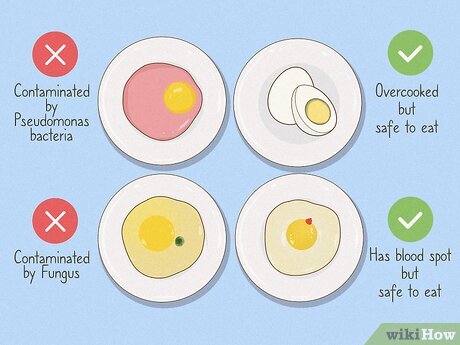Long hours at office can result in terrible back ache. Staring at the computer, carrying a purse over the same shoulder, carrying heavy things, driving or just an uncomfortable chair at office are some of the main reasons why one gets a back ache.
 We suggest you follow these tips to avoid back pain.
We suggest you follow these tips to avoid back pain.
– Pull your chair close to the table so that you avoid leaning forward.
– Make sure your keyboard and mouse are at the same level.
– The computer monitor should be directly in front of you. This way you will not lean or have a hunched back.
– Make sure your chair has a backrest and has a lumbar support. Tilt the back of the chair once in a while.
– Use a small pillow while sitting on the office chair or even while driving. Footrest and a portable lumbar back will also help. Make sure your posture is always straight.
– Ensure that you keep your wrist straight and have an armrest at any given point of time.
– Every 30 minutes, make sure you go on a break. A small walk, a toilet break or just climbing stairs for five minutes will help your posture.
– Keep telling yourself to sit straight and don’t bend your neck too much to look down at the keyboard.
– While working, try and breathe from your belly. Tell yourself to draw your navel towards your spine. This can support your upper body.
– Keeping your knees at 90 degrees helps. When the knees are directly over your ankles, then the spine is comfortable.