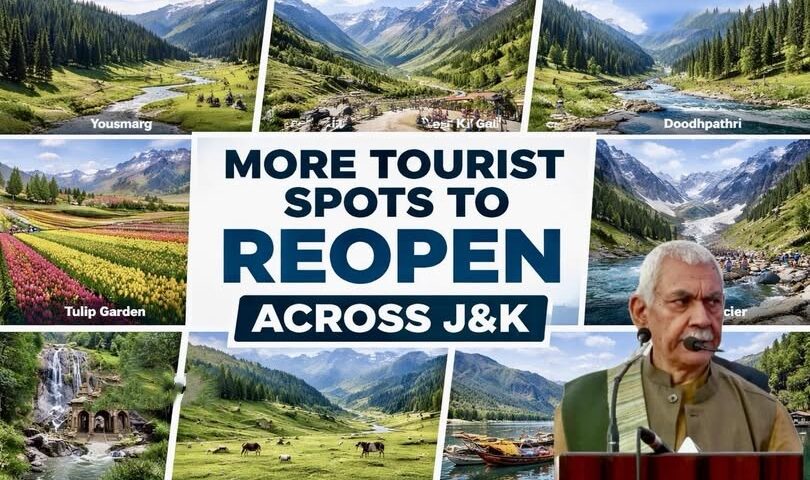Helping Your Children Stay Safe Online: A Guide for Parents
By: Javid Amin
The internet is a magical place where just about any question can get answered, but it also has a sinister side. Lurking in the shadows are all sorts of things that can harm littles—from predators to cyberbullies and more. Here, we’ve rounded up a number of ways to help keep your kiddo safe online.
- Talk about internet safety : The internet is a big place—and kids won’t fully understand what it is without having a conversation with their parents first. Talk to them about the benefits of the online world as well as some of its pitfalls. Be open about your job as their protector and work with them on ways they can ensure they don’t get exposed to anything negative digitally.
- Keep devices where you can see them : Safety experts agree that devices should not be kept in kids’ bedrooms, where parents can’t monitor what’s going on. Have a house rule that tablets and phones can be used only in common spaces like the kitchen or family room. Lock them up in your bedside table before everyone goes to bed.
- Set rules : Setting clear rules can help pave the way for your child’s safe use of a device. Explain why certain rules are being set and outline the risks you’re trying to protect your kiddo from. Set simple rules for young kids and add to them as they get older. Responsibilities can grow with children. Examples of rules include never responding to aggressive messages and using screen names versus real names on social gaming sites.
- Limit and approve access : Beyond limiting access to smartphones and tablets to common spaces, you can prevent your kiddos from hopping online without your knowledge by setting devices to forget Wi-Fi passwords regularly or by creating a WPA on your router. Both tasks are simple and quick to do.
- Enable parental controls : Make sure your kids don’t have administrative access on their computers, smartphones, or tablets. That would enable them to change passwords and settings (like the content they can see within apps) on their own. For the internet, turn on SafeSearch filters on Google; your internet service provider (ISP) can provide similar filtering. Paid software such as Qustodio can block anything classed as inappropriate in just about any app.
- Know who your children are playing with online : We know that not all friends we meet online are who they say they are, so try to get to know who your children are “playing” with or texting. Track conversations. Discuss what an online predator is and how you can spot them. It’s important that your child can sense when an interaction is abnormal.
- Talk about being share aware : Teach your children about the risks associated with sharing too much online, including revealing personal information, and talk about why it’s important to be cautious and thoughtful in what they share. Coach them to think strategically about why they’re posting something and have them review any photos they post for identifying info and features (for example, a shirt with the name of their school on it).
- Shut off background access : Even when not in use, apps can track a user’s location and Google search activity, so ensure that you shut off background access to your personal information whenever and wherever possible. Talk to your children about why this is important so that if or when they download something on their own, they can block access, too.
- Keep track of online time : Social media can have deleterious effects on the physical and mental well-being of kids, especially girls. The research is clear that face-to-face interaction is critical to development. Make it part of your job to track how much time your child is spending online, then limit their hours accordingly.
- Teach social savviness : If your child uses social networks, it’s important to teach them how to report offensive posts and to block people. Before you allow them online, do your research into what each social platform is used for and the risks your child may face. You should sign up to the networks yourself to get a solid understanding of the kinds of content they may see.
- Set up antivirus software : To protect your child from potential malware and virus risks, install a decent antivirus software on their devices. Bitdefender and AVG are both great options, as is Norton.
- Download your software updates : Companies like Apple and Microsoft are constantly patching security threats and providing their customers with software updates to ensure their devices are protected. That’s why it’s important to keep phones and tablets up to date, whether that be with a newer version of an operating system or a simple patch.
- Ensure your kids land on secure sites : When a website is secure, it means it has a security certificate to keep visitor information private. You can coach your kids to see if the sites they’re using are secure by looking at the address bar: secure sites have an “s” at the end of the “http.” Sometimes a padlock will also appear.
- Discuss digital world versus real world : Talk honestly and openly with your child about how the digital world isn’t necessarily reflective of real world scenarios. Friends online might appear to be very different (and dangerous) IRL, so meeting them in person is a giant no-no. You should also talk to them about tools like Photoshop and why the images they may see on social sites are edited for perfection and not reflective of reality.
- Be a good role model : Kids learn by example, so model positive digital behaviours for them. Be cautious about who you “friend” (you can even show them why you wouldn’t accept the request of that “spam” account) and limit your own screen time. They’ll pick up on how you use your device and, because of that, are more likely to follow suit. You should also keep an eye out for changes in your child’s behaviour that might signify they’re spending too much time online or that their digital interactions are having a negative effect on them.