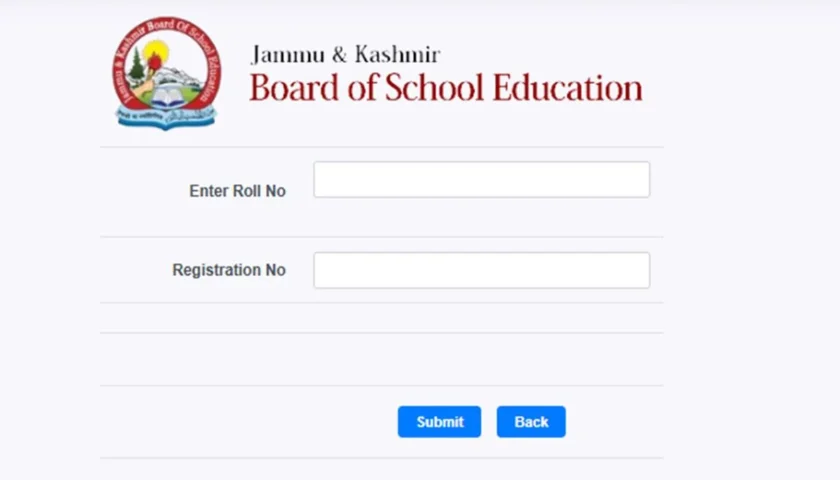Global Prompting Power: AI Prompting Tips That Work on ChatGPT, Gemini, Claude & More
By: Javid Amin | 20 June 2025
Artificial intelligence is transforming how people work, learn, and solve problems—not just in Silicon Valley but worldwide. Popular AI chatbots like ChatGPT (OpenAI), Gemini (Google), Claude (Anthropic), and Perplexity AI have become indispensable to professionals, students, teachers, marketers, and researchers from New York to Nairobi.
As AI becomes more ubiquitous, the one thing users across continents quickly learn is this: your output is only as good as your input. In simple terms, the quality of your prompt determines the usefulness, accuracy, and creativity of AI-generated responses.
This article is your global guide to prompt engineering—with 10 expert-approved, platform-neutral techniques to help you get better, faster, and more personalised answers, regardless of which AI chatbot you use.
The Persona-Task-Context-Format Framework
Think of a prompt like an instruction to a teammate. According to Google’s Gemini team, one of the most effective strategies involves these four elements:
- Persona: Who is the AI acting as? (“You are a travel blogger…”)
- Task: What should it do? (“Write a paragraph about Delhi’s street food.”)
- Context: What’s the background? (“User is visiting Delhi for a food tour.”)
- Format: How should the response be structured? (“Give me 5 bullet points.”)
You don’t always need to use all four elements, but even using two or three will massively enhance output relevance and tone.
Be Specific: “What Happens in Vagueness Stays in Vagueness”
One of the most common prompting mistakes globally is being too vague. A prompt like “Write a summary” is unlikely to deliver the nuanced answer you expect.
Instead, try:
“Summarise this article in 5 bullet points, focusing on its economic impact on the global IT sector.”
Use clear verbs like:
- Summarise
- Create
- Compare
- Translate
- Rephrase
Add contextual constraints: word count, target audience, tone, language, or format.
Refine, Don’t Resign: Prompting Is Iterative
Whether you’re in London, Lagos, or Lahore—prompting is rarely perfect on the first try. Treat your interaction like a conversation, not a one-off command.
Try these:
- “Rewrite that in a more informal tone.”
- “Now summarise the same in a table.”
- “Turn that into a flashcard quiz.”
Every iteration improves accuracy and teaches you what styles and approaches work best with different AI models.
Use Examples: The Power of Few-Shot Prompting
This is a top method used by AI engineers and content creators alike. Provide sample inputs and desired outputs to guide the AI.
Prompt:
“Here’s a tweet that uses humour + statistics for climate awareness. Write 5 more in a similar tone.”
This technique is ideal for:
- Copywriting
- Data categorisation
- Social media generation
- Teaching AI tone, structure, or logic
Assign a Role: Role-Playing Enhances Accuracy
LLMs perform better when given a specific persona or professional identity. Examples:
- “Act as a UX designer. Suggest improvements for this website.”
- “You are a mental health coach. Help me create a morning routine.”
This strategy sharpens tone, knowledge domain, and formatting.
Bonus Tip: Specify tone too — “Write this as a humorous coach using casual language.”
Chain-of-Thought Prompting: Step-by-Step for Complex Reasoning
For problem-solving tasks like math, coding, or logic puzzles, ask the AI to “think step by step.” This forces the model to show its logic.
Prompt:
“Explain how inflation affects interest rates. Think step by step.”
Result: A more detailed, transparent explanation, helpful for both students and professionals.
Feed It Your Files (Cautiously)
If you’re using ChatGPT, Gemini, or Claude with file-upload capability, you can get personalised answers based on your own materials.
Prompt:
“Use the attached PDF and summarise the key takeaways in 5 bullet points.”
✅ Use only non-sensitive files.
❌ Avoid uploading personal IDs, passwords, or confidential contracts.
Test, Learn, Repeat: Document Your Best Prompts
Whether you’re in academia, customer service, HR, or marketing—logging your best-performing prompts can save hours of time.
Ideas:
- Maintain a Prompt Bank (Notion, Google Docs, etc.)
- Tag prompts by use case: summarising, marketing, coding, etc.
- Document failed prompts too—they teach you more
Global Application, Local Customisation
While these tips are platform-agnostic, remember to localise prompts where needed:
- Language preferences (Hindi, Spanish, Swahili…)
- Time zones and date formats
- Cultural tones and sensitivities
A prompt that works well in English for a UK audience may need tweaking for clarity, tone, or structure in another language or country.
Prompting Isn’t Coding—It’s Communication
You don’t need to be an engineer. You need to think like a creative problem-solver.
AI prompting is about:
- Asking better questions
- Giving better directions
- Knowing your outcome
With practice, it becomes intuitive—and your AI assistant becomes more helpful, contextual, and efficient.
Final Thought: It’s Not the Tool, It’s How You Use It
AI chatbots like ChatGPT, Gemini, Claude, and others are powerful—but their true potential is unlocked only by thoughtful prompting.
Wherever you are in the world, mastering this human-AI dialogue can improve how you:
- Work
- Learn
- Create
- Solve problems
- Save time
Prompt smarter, not harder.
AI Prompting Cheat Sheet
Use These 20 Proven Prompts for Better Results with ChatGPT, Gemini, Claude, and More
General Prompts
- “Summarise the following article in 5 bullet points. Focus on economic impacts.”
- “Rephrase this paragraph to make it more persuasive for a marketing brochure.”
- “Write a 200-word blog introduction on AI in education. Make it sound inspiring.”
Professional Prompts
- “Act as a career coach. Help me write a resume summary for a content strategist role.”
- “You are a UX expert. Suggest 3 improvements for this landing page: [insert text/link].”
- “Help me create a customer support response. Tone: empathetic, helpful, clear.”
Study + Research Prompts
- “Explain the theory of relativity in simple terms for a 12-year-old.”
- “Create 5 flashcards on the key terms from this chapter.”
- “Compare and contrast qualitative and quantitative research methods in a table.”
Localised Prompts
- “Translate this paragraph into French with a polite tone.”
- “Adjust the date format in this schedule to the Indian standard (DD/MM/YYYY).”
Creative Prompts
- “Write a tweet using humor + statistics about climate change. Give me 3 variations.”
- “You’re a poet. Rewrite this sentence in a metaphorical style.”
- “Generate 5 blog title ideas for a photography website focused on nature.”
Format-Specific Prompts
- “Summarise the attached PDF in bullet points. Focus on key findings.”
- “Convert this paragraph into a table comparing 3 products.”
- “Write this as a LinkedIn post with a conversational tone and 3 hashtags.”
Chain-of-Thought Prompts
- “Explain the process of applying for a visa. Think step by step.”
- “Help me debug this code. First, identify potential syntax errors.”
Prompt Builder Template
- “You are a [persona]. Help me [task], considering [context], and present it in [format].”
Example: You are a nutritionist. Help me plan a 7-day vegetarian meal chart for an Indian household. Present it in a table.
Save This Cheat Sheet Print or bookmark this list for fast, reliable prompting in any AI tool.
Need a role-specific prompt sheet? I can build one for:
- Teachers
- Students
- Marketers
- Researchers
- Customer support
Artificial intelligence is a powerful tool—but to unlock its full potential, you need the right prompts, especially when using it for work. Whether you’re a teacher crafting a lesson, a marketer building a campaign, a journalist fact-checking stories, or a developer writing code—prompting smarter can transform your workflow.
Here’s a role-specific AI prompting guide designed for the world’s most in-demand professions. Use these smart prompts with ChatGPT, Claude, Gemini, Perplexity, or any other LLM to boost efficiency and creativity instantly.
Educators & Academic Professionals
1. Lesson Plan Generator
Prompt: “Act as an education expert. Create a 40-minute interactive lesson plan on photosynthesis for 8th-grade students with objectives, activities, and assessment.”
2. Quiz Creation
Prompt: “Generate a 10-question multiple-choice quiz with answers on World War II for high school history students.”
3. Explain Like I’m 5 (ELI5)
Prompt: “Explain the concept of gravity in simple terms suitable for a 5th-grade science class.”
4. Essay Feedback
Prompt: “Review the following student essay and provide constructive feedback on structure, grammar, and argument strength.”
5. Flashcard Generator
Prompt: “Create 20 flashcards on French vocabulary for A1 beginners with English translation and pronunciation guide.”
Marketers & Copywriters
1. Social Media Post Generator
Prompt: “You are a social media expert. Write 3 LinkedIn posts promoting a new AI-powered resume builder. Keep the tone professional, friendly, and insightful.”
2. SEO Blog Outline
Prompt: “Generate an SEO-optimized blog outline for the topic ‘Top 10 Sustainable Fashion Brands in 2025’ with headings and key phrases.”
3. Campaign Slogan Ideas
Prompt: “Brainstorm 10 catchy slogans for an organic skincare brand targeting Gen Z consumers.”
4. Ad Copy Variations (A/B Testing)
Prompt: “Write 3 variations of Google Ad text for a language learning app with a 25-character headline and a 90-character description.”
5. Newsletter Templates
Prompt: “Create a weekly newsletter template for a tech startup including sections like ‘Feature of the Week’, ‘Tip Tuesday’, and ‘Upcoming Events’.”
Journalists & Content Writers
1. Fact-Checking Assistant
Prompt: “Summarise and fact-check this article on climate change, highlighting any biases or inaccuracies.”
2. Headline Suggestions
Prompt: “Suggest 10 attention-grabbing headlines for an investigative piece on illegal mining in South Asia.”
3. Condensed News Brief
Prompt: “Summarise this 1,000-word article into a 3-paragraph news brief with a neutral tone.”
4. Interview Question Generator
Prompt: “List 15 insightful interview questions for an author who just published a memoir about resilience.”
5. Story Idea Brainstorming
Prompt: “Generate 5 unique story angles on the rise of electric bikes in urban areas. Include potential sources.”
Developers & Tech Professionals
1. Code Explanation
Prompt: “Explain what this Python function does and how to optimise it for faster performance. [Paste code]”
2. API Documentation Generator
Prompt: “Create user-friendly API documentation for an authentication endpoint that supports OAuth2.”
3. Regex Help
Prompt: “Write a regular expression that matches emails with specific domains like @gmail.com or @yahoo.com.”
4. Code Conversion
Prompt: “Convert this JavaScript snippet to Python with comments explaining each step. [Paste code]”
5. Debugging Assistant
Prompt: “Here’s a bug I’m facing in my Django project. Suggest possible causes and fixes. [Describe bug]”
Bonus Tips for All Roles
- Always include context (audience, format, tone).
- Add constraints (length, structure, purpose).
- Don’t hesitate to say: “Now make it more casual / more technical / more persuasive.”
- Use examples or reference files to guide output quality.
- Iteration is your friend—refine prompts based on responses.